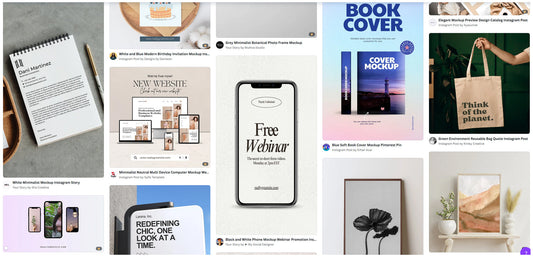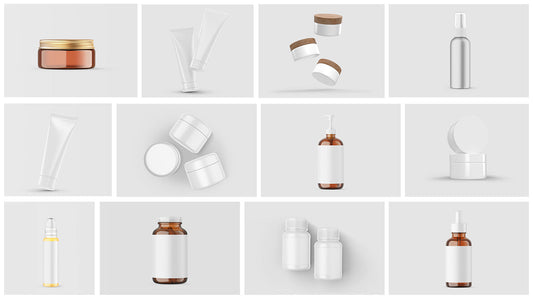How to Make Your Products Stand Out in a Crowded Marketplace
The online marketplace is more competitive than ever, with thousands of sellers vying for attention. Whether you’re selling on Etsy, Shopify, or Amazon, the key to success lies in how well you present your products. In a world where customers make snap judgments based on visuals, your product images can make or break your sales.
The good news? You don’t need an expensive photoshoot to create professional, eye-catching visuals. With high-quality product mockups, you can elevate your listings, build credibility, and increase conversions effortlessly. In this post, we’ll explore the best tips to make your product listings stand out using professional mockups.
1. Start with High-Quality Product Mockups

First impressions matter. A pixelated or poorly edited product image can instantly turn potential customers away. Instead, invest in realistic, high-resolution mockups that showcase your product in the best light.
✅ Use photorealistic mockups – These make your product look as if it’s been professionally photographed in real-life settings.
✅ Choose the right angles – Showcasing multiple angles (front, side, and top views) helps customers visualize the product better.
✅ Keep the resolution high – Ensure your images are at least 2000x2000 pixels for crisp, clear details.
2. Make Your Product the Star of the Image

Your product should always be the focus of the image. Cluttered backgrounds or excessive props can distract customers from what you’re actually selling.
🌟 Use clean, minimalistic backgrounds – White or neutral backgrounds work well for eCommerce platforms.
🌟 Avoid over-editing – Keep the colors and textures as natural as possible for a true-to-life look.
🌟 Ensure proper lighting – Bright and well-balanced lighting makes your product look premium and attractive.
3. Create a Consistent Visual Brand

If your product listings look mismatched or inconsistent, it can make your store appear unprofessional. A cohesive visual identity builds trust and makes your brand more memorable.
🎨 Stick to a color scheme – Use branding colors in your backgrounds or accents to create a recognizable aesthetic.
🎨 Use similar styles for all product images – Whether it's flat lays, lifestyle mockups, or minimalistic shots, keep them consistent.
🎨 Incorporate your logo subtly – Adding a watermark or branded element can reinforce your identity without being too intrusive.
4. Use Lifestyle Mockups for Better Engagement
Customers want to see how your product fits into their lives. Lifestyle mockups allow them to visualize using your product, making it more desirable.
📸 For packaging products – Use mockups showing a customer unboxing your product, placed on a stylish countertop, or in a store-like setting.
📸 For labels and branding – Display your labels on real products like candles, bottles, or jars in elegant, real-world environments.
📸 For digital downloads – Show templates being edited on a laptop or mobile screen to highlight usability.
5. Highlight Key Features with Text & Graphics

Adding subtle text overlays or icons can help customers quickly understand the value of your product.
💡 Call out important details – Use small banners to highlight features like “Editable in Canva” or “100% Customizable.”
💡 Use badges to build trust – Icons like “Best Seller” or “High Resolution” can make your listing more appealing.
💡 Show variations clearly – If your product comes in multiple colors, display all options in a single image.
6. Optimize for Mobile Users
More than 70% of online shopping happens on mobile devices. If your product images aren’t optimized for smaller screens, you could be losing potential buyers.
📱 Make sure text is readable – Any text on your images should be clear and easy to read, even on smaller screens.
📱 Keep images square or vertical – These formats perform better on mobile shopping apps.
📱 Test loading speed – Large image files can slow down your product pages, leading to higher bounce rates.
7. Upgrade Your Listings with Our Professional Mockups
Want to enhance your product visuals instantly? Our shop offers a variety of packaging mockups and editable label templates designed to make your listings pop:
🔥 Packaging Mockups – Showcase your product in beautifully styled settings with customizable packaging options.
🔥 Canva Editable Label Templates – Design stunning, professional labels effortlessly with our pre-made templates.
With these easy-to-use mockups, you can attract more customers, increase sales, and make your brand unforgettable.
Final Thoughts
In a crowded online marketplace, professional product images can be the difference between being noticed and being overlooked. With stunning mockups, clean designs, and a cohesive visual style, you can turn your listings into conversion magnets.
Ready to upgrade your product visuals? Browse our collection of premium mockups and label templates today or contact us to request custom mockup!